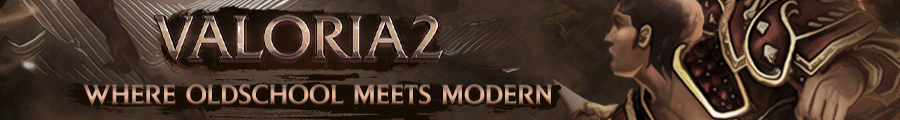ZitatCan you maybe tell how to do the Video with escape key, like official ?
I mean being able to cancel the Video with escape key.
As the title says, here's the simple method how you can skip the video without waiting until is finished, like official did long time ago.
Bitte melden Sie sich an, um diesen Link zu sehen., right now these are by default:
- VK_LBUTTON 0x01 - Left mouse button
- VK_ESCAPE 0x1B - ESC key
- VK_SPACE 0x20 - SPACEBAR
Srcs/Client/UserInterface/Locale_inc.h
Srcs/Client/UserInterface/MovieMan.cpp
ZitatHow to do it when i press any key/mouse etc to skip it? Not only by specific keys, people don't know those keys maybe
C
- // 2.0) Search the condition:
- if (bSkipAllowed && (KEY_DOWN(VK_LBUTTON) || KEY_DOWN(VK_ESCAPE) || KEY_DOWN(VK_SPACE)))
- {
- break;
- }
- // 2.1) Replace with:
- #ifdef ENABLE_SKIP_MOVIE
- if (bSkipAllowed)
- {
- bool is_pressed = false;
- for (BYTE i = 0; i < 256; ++i)
- {
- if ((GetAsyncKeyState(i) & 0x8000) != 0)
- {
- is_pressed = true;
- break;
- }
- }
- if (is_pressed)
- break;
- }
- #else
- if (bSkipAllowed && (KEY_DOWN(VK_LBUTTON) || KEY_DOWN(VK_ESCAPE) || KEY_DOWN(VK_SPACE)))
- break;
- #endif